
 |
Installation Instructions |
MIDPLUG for XG is a Yamaha plug-in for Netscape Navigator/Communicator and Microsoft Internet Explorer. The plug-in can be downloaded with a Yamaha "SoftSynthesizer" which makes it easy to enhance web pages with high-quality music. Users who already own a product version of the SoftSynthesizers or an external hardware tone generator can download just the plug-in version to save time.
MIDPLUG for XG (Win9x/2000/XP)
You will be able to choose one of the following downloads:
Once the executable file has downloaded, double-click it to uncompress a folder (MPXGE) containing all the necessary installation files. Then double-click the setup.exe in that folder to install the plugin.
Make sure to modify the install path if running latest Netscape, otherwise the plugin will install to wrong directory. Near the end it will ask if you want a SoftSynth (S-YG20) configured - only answer yes if the following is true:
The reason for this being, while the S-YG20 is of acceptable quality, it will be inferior to the above options.
MIDPLUG Control for XG (Internet Explorer Win9x/2000/XP)
You will be able to choose one of the following downloads:
Once the executable file has downloaded, double-click it to uncompress a folder (MPXGE) containing all the necessary installation files. Then double-click the setup.exe in that folder to automatically place all the files in appropriate directories (just follow on-screen instructions).
If you chose to download a version including a SoftSynthesizer, then you'll be prompted near the end to install this next. Please note that you MUST uninstall previous versions of SoftSynthesizers before installing new ones. This must be done using the uninstall.exe programs supplied, and not just by dragging the SoftSynthesizer into the trash!
In the case of Macintosh, the system will not function correctly if you simply remove the LiveAudio icon from the "Plug-ins" folder and replace it with MIDPLUG. Please use the following procedure...
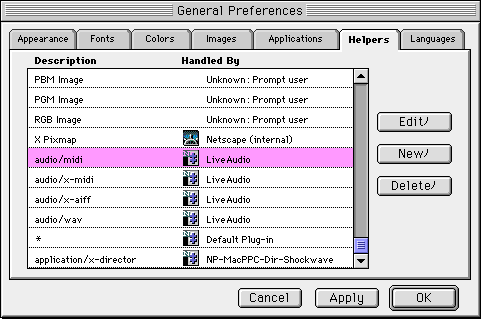
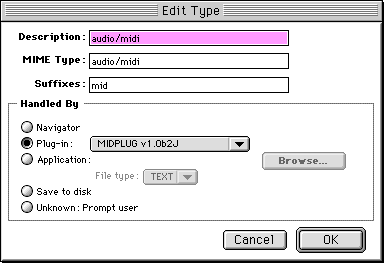
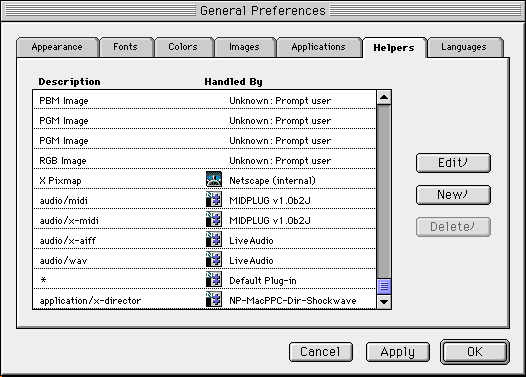
Click here for some example html code that will embed the player in your webpage.