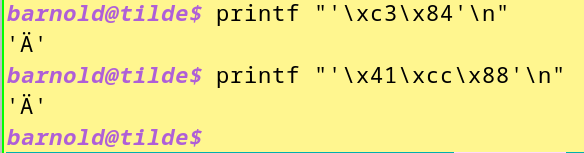
It's a common practise on the web to obfuscate email addresses. Instead of "<foo@example.com>" you might see "foo at example dot com" or some more elaborate scheme involving javascript. I use mild obfuscation myself for email addresses that appear on my comments page.
How necessary is it to obfuscate your email address on web pages? How badly will you be inundated with spam if you dare to display your address in the clear? My claim is: not very necessary and not much. And I can back my claim with data! It's for only one (1) address, and your data might be different but here's mine.
For over five years I've had a personal web page (not in the tildeverse) with an unobfuscated mailto: link. It's for my webmaster address at my personal domain, to invite comment. On the bad side, I can report receiving zero comments to the address. Only spam.
On the better side, it isn't much spam. I've kept my spam only since the beginning of 2024. In that year, my webmaster address received 18 spam emails. This year so far, 8 spam emails. I.e. on average, under two per month. I'd prefer zero per month but for me, that's an acceptable rate. It's worth noting that spammers don't even need the address to appear in any page since it's a "well known" address that domains are generally expected to have.
What's been your experience of spammers exploiting mailto: links or unobfuscated addresses? Let us know with a comment.
A few days ago this corner of the tildeverse started accepting comments by email. Here's my step by step of how it works (if it hasn't fallen over by the time you read this!).
Step 1 create two folders in your tilde.club email account,
Step 2 add a sieve rule for incoming comments from the tildeverse. From anywhere else, they'll go into your inbox. Here's an abbreviated form of the rule, leaving out most of the tildeverse domains:
require ["fileinto", "regex"];
...
elsif allof (
header :regex "Subject" "^Comment barnold($| )",
address :domain "from" [
"aussies.space", ... ,"tilde.green"
]
) {
fileinto "Comment-in";
}
...
Step 3 tell incron to respond to the arrival of a comment.
/home/barnold/.mail/.Comment-in/new/ IN_MOVED_TO /home/barnold/bin/ingest-comment -v >> /home/barnold/.local/logs/ingest-comment.log 2>&1 /home/barnold/.mail/.Comment-in/cur/ IN_MOVED_TO /home/barnold/bin/ingest-comment -v >> /home/barnold/.local/logs/ingest-comment.log 2>&1
The script ingest-comment is responsible for turning the email into a comment on the comment page. If it succeeds, it moves the email to Trash. Otherwise it moves it into Comment-held for review.
Step 4 ingest-comment calls mail2comment.pl to fill out a template to produce a fragment of HTML containing the comment.
Step 5 if nothing went wrong yet, ingest-comment runs a Makefile to rebuild the comment page.
If you have any thoughts on this, please do send me a comment!
biff is a utility, dating back to the late '70s, for notifying receipt of mail. I wanted something similar except for when I'm sending mail.
I use the one true mail client configured to send via the local sendmail(1). My sendmail binary is provided by postfix which takes my email into its queue for relaying onwards. Relaying is over a vpn to my internet-facing postfix running on a remote VPS.
Usually it works well. Sometimes, the vpn is down; or I lost internet; or I inadvertently chose an invalid From: address and my remote postfix refuses my mail. Like Mr. Corleone, I prefer to hear bad news immediately. This is where my "reverse biff" comes in. Here is what I came up with.
Usually, the mail queue on my laptop is empty. While sending, a mail will appear in the queue until my local postfix hands it on to my remote postfix, whereupon it deletes the mail from the local mail queue. Monitoring this local queue therefore seemed like a good way to detect whether mail is "stuck". For this task, root uses incron.
In /etc/incron.d/mailq-count:
/var/spool/postfix/active IN_CREATE,IN_DELETE /usr/local/sbin/write-mailq-count /var/spool/postfix/corrupt IN_CREATE,IN_DELETE /usr/local/sbin/write-mailq-count /var/spool/postfix/deferred IN_CREATE,IN_DELETE /usr/local/sbin/write-mailq-count /var/spool/postfix/hold IN_CREATE,IN_DELETE /usr/local/sbin/write-mailq-count /var/spool/postfix/incoming IN_CREATE,IN_DELETE /usr/local/sbin/write-mailq-count
The script write-mailq-count is responsible for updating a world-readable file containing the count of items in the mail queue.
#!/bin/bash
#
# Write the mailq size (for running from incon).
set -o errexit
set -o nounset
set -o pipefail
function count-queue ()
{
postqueue -j | wc --lines
return
}
printf "%d" $(count-queue) > /var/mail/qcount
exit 0
That completes the part requiring root (because of permissions on postfix's queue directories). The rest is over to me. First, I have an entry in my personal incrontab(5) to watch the queue count file.
/var/mail/qcount IN_CLOSE_WRITE /home/brnld/bin/copy-mailq-count
The script copy-mailq-count copies the queue count to a fifo. Reduced to essentials, it looks like this,
#!/bin/bash
declare -r counter="/var/mail/qcount"
declare -r mcf="$HOME/.local/run/mailq-count-fifo"
declare -i count=$(cat "$counter")
if (( 0 != count )); then
printf "mailq %d\n" $count > "$mcf"
else
printf "\n" > "$mcf"
fi
At the other end of the fifo, my desktop status bar xmobar reads the queue count from the fifo. From my ~/.xmobarrc:
commands = [ ... Run PipeReader "/home/brnld/.local/run/mailq-count-fifo" "mailq_count", ... ], ... template = "... <fc=#0000cd,#ffa500>%mailq_count%</fc> ..."
To my own surprise, this complicated arrangement is working well. Usually, xmobar shows nothing. When I send an email, xmobar instantly puts this on the status bar:

and then shows nothing again about 1 second later. If I see that orange mail queue count staying put, I know it's time to check what happened.
Running your own mail server is a double edged sword. It give you maximum control over your own aliases, spam rules and security (no 2FA for me, thank you!). On the other hand... you have to run your own mail server.
As a small example of the plus side, after far too long I figured out how to delete old mail automatically. My deleted mail goes into a "Trash" folder before finally being expunged. I used to do the expunging myself, periodically. Then I discovered that dovecot provides a way to do it for me:
35 20 */4 * * chronic doveadm expunge -u $LOGNAME MAILBOX Trash BEFORE 14days
Every fourth evening, it deletes any mail in Trash that's more than two weeks old. This is in my personal crontab so it can delete only my mail ("-u $LOGNAME"). Running it under chronic means (I hope) that I'll find out promptly if it goes wrong. It never has, that I know of.
So far, if I delete the wrong email by mistake, I realise it well before two weeks, usually within minutes. Leaving final deletion up to cron saves me a minor chore. Just what computers are supposed to be for... and sometimes actually are.
My signature-generating script of 2023-05-17 (below) had a bug. Before sending a post or followup, slrn offers the option to re-edit the text instead. Not an option I choose often.
When I eventually did choose it one time, I immediately saw the bug. My post text now had two signatures. Not great. So here is my new, improved script.
#!/bin/bash
#
# Generate a signature before invoking the editor.
# slrn provides one argument, the name of the file to be edited.
declare -r filename="$1"
# Append the sig, but only if there's no sig yet. If this is a re-edit
# then there will already be a sig and we don't want two.
#
if (! grep --silent -- '^-- $' "$filename")
then
# To avoid printf interpreting "--" as introducing an option,
# we instead make it an 'argument' to printf's format string.
#
printf "\n%s \nbarnold\n" "--" >> "$filename"
# Try to avoid fortunes that take up too many lines.
fortune -n 140 -s >> "$filename"
fi
exec emacsclient -t +9:0 "$filename"
#
# Should be unreachable.
That's working better.
Recently I tried to learn myself a little UTF-8. My guide was Markus Kuhn's FAQ. Its discussion of "combining characters" made sense to me. These are "code points", in UTF-8 speak, that identify a sort of decoration applied to the preceding character. The FAQ compared two examples. The first is "LATIN CAPITAL LETTER A WITH DIAERESIS". This is a "precomposed character", i.e. you get the capital A and its little dotted hat together as a single unit.
The second example is the same character conceptually, but represented by two code points: "LATIN CAPITAL LETTER A" followed by "COMBINING DIAERESIS". The first one gives you a plain capital A and the second one means "go back to the last character and put two little dots on top, kthxbai". This combining form is apparently to be preferred because of its greater flexibility. You don't need to define every possible combination of plain letter plus decorator (or "diacritical mark" as the jargon has it).
Here's a summary of the code points, their encoding in UTF-8 and the result as rendered by your browser.
| Code point name, value | Bytes (hex) | Rendering |
|---|---|---|
| LATIN CAPITAL LETTER A WITH DIAERESIS, U00C4 | xc3, x84 | Ä |
| LATIN CAPITAL LETTER A, U0041 | x41 | Ä |
| COMBINING DIAERESIS, U0308 | xcc, x88 |
Under that Rendering column, you should see the same characters as below (shown as an image in case your browser renders the characters differently),
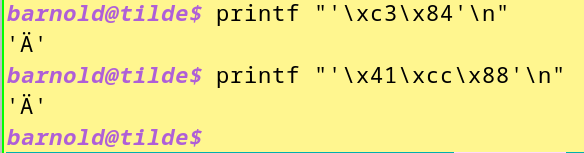
except I added single quotes around each character, just to show there was no peculiar white space appearing. I typed those printf commands in a urxvt terminal emulator running on my laptop, while connected to a bash shell in tilde.club. The "\xNN" in printf is a handy sequence to output a byte with the hex value of NN.
What I'm trying to get at with the table and the image is that you should end up with the self same visible character, or glyph in UTF-8 speak, whichever of the two methods you use. In theory you shouldn't be able to tell apart the "precomposed" (one code point) character from the "composed" (two code point) character, short of running od(1) or the like.
Theory and practise are a little different.
barnold@tilde$ printf "\xc3\x84" | wc --chars 1 barnold@tilde$ printf "\x41\xcc\x88" | wc --chars 2
Though the two forms of "A with a diaeresis" are in principle one and the same character, wc(1) thinks that the combining form has two characters, not just one. According to Markus Kuhn's FAQ, "A combining character is not a full character by itself" so we have a contradiction here. (You might wonder, if it isn't a character why did they call it a "combining character"? I have no answer to that.)
The maintainers of GNU coreutils don't regard wc's count of 2 as a bug (I asked on the mailing list) so it's unlikely to change. After decades of effort in computer science the question "what's the character count of this string?" doesn't necessarily have a clear answer.
I am proud to have inspired this fine commit message.
My web searches showed me a way to generate a dynamic signature in my posts and followups. I put these in my ~/.slrnrc:
set signature ".slrn/signature.usenet" set post_editor_command "echo barnold > ~/.slrn/signature.usenet; \ fortune -n 140 -s >> ~/.slrn/signature.usenet; emacsclient -t +9:0"(The second set was actually one line, I split it here for easier reading.)
It didn't seem to work on the first attempt but then I did see fortunes in my signatures. However I noticed an odd thing: while editing a post, the fortune in my signature.usenet was different from the one in my post. The cause was obvious when I realised: slrn puts the signature into the draft post before calling the post_editor_command. It also explained why it didn't work the first time.
That doesn't matter for a fortune but won't work if you want something more current, say a weather report. The only way to do that seemed to be to disregard the signature file and edit the draft directly to add the "something". This works for me:
set signature "" set post_editor_command "~/.slrn/post-edit-cmd.sh"
And using a script provides a lot more breathing room than trying to squeeze everything into one line of configuration. This is my post-edit-cmd.sh:
#!/bin/bash # # Generate a signature before invoking the editor. # slrn provides one argument, the name of the file to be edited. # To avoid printf interpreting "--" as introducing an option, # we instead make it an 'argument' to printf's format string. # printf "\n%s \nbarnold\n" "--" >> "$@" # Try to avoid fortunes that take up too many lines. fortune -n 140 -s >> "$@" exec emacsclient -t +9:0 "$@" # # Should be unreachable.That's working nicely for me.
I'm not affiliated with that good project but I have put up a site to do with it. The site shows PG's catalog (or most of it) with forms for searching by title or author. The source code for it is on tildegit.
Since anything on the public internet comes under siege from scripts and bots I don't know how well it'll survive. Give it a try if you feel like a free e-book.
The captchas on the signup form were too difficult for me. I began to suspect that I might really be a bot that think it's human. But within minutes of my asking about those captchas on irc, ben helped me by removing the captcha from the form!
So now I have my little space on tildegit. My thanks to ben and the tildeverse in general.
Here is a toy Makefile:
reboot-universe @echo "Abolishing spacetime..." @echo "Rebooting..."
Not very safe. If you make that target by mistake, it says
$ make reboot-universe Abolishing spacetime... Rebooting...
and where are you now? There is one way to make the Makefile a little safer, like this:
dangerous: ifndef DANGEROUS $(error Refusing to continue without DANGEROUS set.) endif reboot-universe: dangerous @echo "Abolishing spacetime..." @echo "Rebooting..."
Now you have to try harder to destroy the Universe.
$ make reboot-universe Makefile:4: *** Refusing to continue without DANGEROUS set.. Stop. $ $ make DANGEROUS=y reboot-universe Abolishing spacetime... Rebooting...
I've found it useful in stopping me running destructive targets by mistake, e.g. to drop a database or wipe out its data. You can make "dangerous" a dependency of as many make targets as you like. If there's an easier or better way, let me know!
A more ambitious cgi page for your viewing pleasure. It uses the latest technology to see the future!
Coding like it's 1995, I added a toy cgi page: your ip address.
Have just discovered git-remote-gcrypt or "gcrypt" as I'll call it here. So far it's working well for me at solving this problem: you have something you want under source code control, you want to push it to a remote frequently for safety* but it contains secrets that shouldn't ever leave the host it's on.
If you have a PGP key pair, gcrypt resolves these conflicting objectives by encrypting the repository before pushing. The remote host only sees crypt text, no use to an attacker unless maybe it's the NSA. If your working copy is lost you can get it back provided you still have your ssh and pgp keys.
* There is a wise saying which from memory goes "if you've only saved it to one hard disk you haven't saved it." One of git's major benefits is saving to another hard disk is only a 'git push' away.
Thanks to the tilde contributors for providing tilde.club.